#css animated neon text effect
Explore tagged Tumblr posts
Text

Gradient Text Border Animation
#gradient text border animation#neon border animation#html css#codenewbies#frontenddevelopment#html5 css3#css animation examples#pure css animation#css animation tutorial#css#html css animation#pure css effects
5 notes
·
View notes
Text
Typography Trends in 2025: What Designers Need to Know

Typography is no longer just about selecting a readable font—it’s a storytelling tool, a brand voice, and a key driver of user experience. In 2025, the world of typography is evolving fast, blending creativity, technology, and personality. If you're taking a graphic design course in Noida or anywhere else, staying on top of these trends is a must.
Whether you're a beginner or a design pro, this guide will help you understand the top typography trends of 2025—and how to use them in your own work.
🔠 Why Typography Matters More Than Ever
Typography isn't just about fonts—it's about function, emotion, and brand identity.
Visual hierarchy: Guides users through content with ease.
Personality: Fonts help tell a brand’s story before a word is read.
Accessibility: Good typography makes content more readable for everyone.
If you're enrolled in a graphic design course in Noida, you're likely learning that strong typography separates amateur design from professional work.
✨ 1. Expressive & Experimental Typefaces
Say goodbye to safe and predictable. Designers in 2025 are embracing wild, distorted, and hand-drawn fonts that create emotion and grab attention.
Where to use it: Posters, campaigns, branding for creative industries.
🔁 2. Variable Fonts Go Mainstream
One font file, unlimited style variations? That’s the magic of variable fonts, now fully supported in most browsers and design tools.
Benefits:
Faster web load times.
Greater control over weight, width, and slant.
Responsive and scalable typography for any screen.
🌗 3. Dark Mode Typography
With more apps and devices offering dark mode, designers are adjusting typography to work beautifully against darker backgrounds.
Tips:
Avoid pure white; use soft light colors for better legibility.
Increase line spacing.
Use open and clean fonts like Inter or IBM Plex.
🧠 4. AI-Generated Fonts
AI tools are helping designers create original typefaces faster than ever before.
Tools to explore:
Fontjoy (for font pairing)
Fontark (for building custom fonts)
Students taking a graphic design course in Noida are increasingly experimenting with AI in their type and branding projects.
📱 5. Responsive Typography for Multi-Device Design
From phones and tablets to smartwatches and foldables, typography must now adapt seamlessly across all devices.
Tricks:
Use fluid units like clamp() in CSS.
Ensure text maintains contrast and legibility at any size.
🖋 6. Retro Meets Futurism
Old-school vibes meet sleek modern aesthetics. Think vintage serif fonts combined with neon colors or digital glitch effects.
Popular fonts: Mazius Display, Be Vietnam Pro, or GT Super.
👁️ 7. Motion Typography
Text that moves = text that captivates. Designers are using animation to bring typography to life on websites and in videos.
Use cases:
Scroll-triggered animations.
Loading screen effects.
Micro-interactions in apps.
Learn this in advanced modules of a graphic design course in Noida focused on UI/UX or motion graphics.
🧩 8. Custom Fonts for Branding
With every brand fighting for attention, custom fonts have become a way to stand out.
Why it works:
Creates brand recognition.
Offers full creative control.
Hard to replicate by competitors.
💡 Quick Tips for Designers
Pair expressive fonts with simple ones for balance.
Always test your typography across devices.
Use contrast checkers for accessibility compliance.
Stay inspired by following platforms like Typewolf and Fonts In Use.
📍 Why Learn Typography in a Graphic Design Course in Noida?
Noida has become a growing hub for design education and creative tech in India. Enrolling in a graphic design course in Noida gives you access to:
Hands-on projects on modern typography.
Training in tools like Figma, Adobe Fonts, and After Effects.
Industry exposure through design internships and studio visits.
Knowledge of both traditional type and digital trends.
Whether you want to freelance, join a design agency, or start your own brand, mastering typography is a core skill—and Noida offers excellent resources to help you do just that.
✅ Wrap-Up: Stay Ahead with Smart Typography
Typography in 2025 is dynamic, expressive, and tech-savvy. By mastering these trends, you can create designs that are not only beautiful but also functional, memorable, and user-focused.So if you're exploring a graphic design course in Noida, make sure it includes strong modules on typography—because type is more than design. It’s a language of its own.
0 notes
Text
Explore 15+ CSS Glow Text Effects

At CSS Monster, we bring the mesmerizing world of glow text effects to your web typography. Your quest for captivating neon glow is fulfilled here! We are thrilled to unveil our latest update, a comprehensive collection of free HTML and CSS glow text effect code examples. This compilation showcases a stunning array of glow effects that illuminate your text, making it shine and command attention. With our November 2022 update, we've meticulously sourced three new and exciting glow effect items from reputable platforms like CodePen, GitHub, and others. These thoughtfully chosen code snippets offer a spectrum of options to enrich your website's typography and craft a visually captivating experience. Glow effects infuse your website with vibrancy and a futuristic allure, instantly seizing your visitors' attention and etching a memorable impression. Whether you're designing a gaming hub, promoting an event, or showcasing a creative portfolio, these glow effects are your gateway to constructing a visually stunning and immersive user interface. Our collection of CSS glow effects equips both beginners and experienced developers with the tools to illuminate your website's typography and forge a captivating visual journey. Dive into the world of glow text effects and experiment with various colors, animations, and styles to fashion a design that stands out and enchants your audience. Embark on this adventure with our collection and explore the boundless possibilities of CSS glow effects today. Happy coding! Author Sathya April 7, 2021Links Just Get The Demo Link How To Download - Article How To Download - Video Made with HTML / CSS (SCSS)About a codeCHECK ME OUT GLOW TEXTCompatible browsers:Chrome, Edge, Firefox, Opera, SafariResponsive:yesDependencies:-

Author Sarah Fossheim March 2, 2020Links Just Get The Demo Link How To Download - Article How To Download - Video Made with HTML / CSSAbout a codeNEON LIGHT TEXTCompatible browsers:Chrome, Edge, Firefox, Opera, SafariResponsive:noDependencies:-Author Ananya Neogi June 13, 2019Links Just Get The Demo Link How To Download - Article How To Download - Video Made with HTML / CSSAbout a codeCSS NEON SIGNCompatible browsers:Chrome, Edge, Firefox, Opera, SafariResponsive:noDependencies:-Author George W. Park October 9, 2018Links Just Get The Demo Link How To Download - Article How To Download - Video Made with HTML / CSSAbout a codeBLACK MIRROR CRACKED TEXT EFFECTCompatible browsers:Chrome, Firefox, Opera, SafariResponsive:yesDependencies:-

Author Comehope August 8, 2018Links Just Get The Demo Link How To Download - Article How To Download - Video Made with HTML / CSSAbout a codeSHIMMERING NEON TEXTCompatible browsers:Chrome, Firefox, Opera, SafariDependencies:-

Author George W. Park December 21, 2017Links Just Get The Demo Link How To Download - Article How To Download - Video Made with HTML / CSSAbout a codeFLICKERING NEON SIGN EFFECT USING CSS TEXT & BOX SHADOWCompatible browsers:Chrome, Edge, Firefox, Opera, SafariDependencies:-
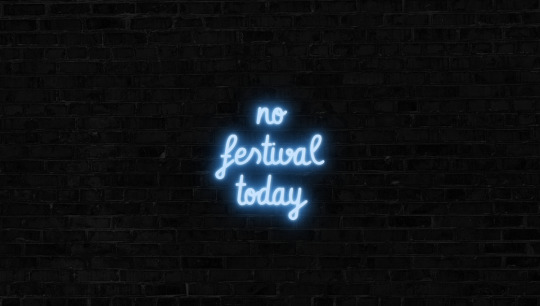
Author Mark Heggan August 23, 2017Links Just Get The Demo Link How To Download - Article How To Download - Video Made with HTML / CSS (SCSS)About a codeCSS NEONCompatible browsers:Chrome, Edge, Firefox, Opera, SafariDependencies:-
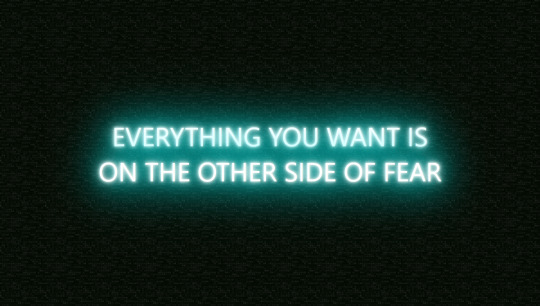
Author Matt Smith August 21, 2017Links Just Get The Demo Link How To Download - Article How To Download - Video Made with HTML / CSSAbout a codeNEON TEXT EFFECTCompatible browsers:Chrome, Edge, Firefox, Opera, SafariDependencies:-

Author Johan Girod March 23, 2017Links Just Get The Demo Link How To Download - Article How To Download - Video Made with HTML / CSS / JavaScriptAbout a codeNEON TEXT FLICKER GLOWCompatible browsers:Chrome, Edge, Firefox, Opera, SafariDependencies:-
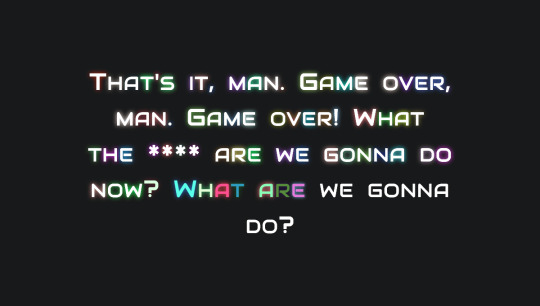
Author Just another Chris March 1, 2017Links Just Get The Demo Link How To Download - Article How To Download - Video Made with HTML (Pug) / CSS (SCSS) / JavaScriptAbout a codeBILL 🚀👽 🌀 PAXTON TRIBUTE - GLOW TEXTCompatible browsers:Chrome, Firefox, Opera, SafariDependencies:-

Author Bennett Feely August 9, 2016Links Just Get The Demo Link How To Download - Article How To Download - Video Made with HTML / CSS (SCSS)About a codeGLOWING TEXTCompatible browsers:Chrome, Edge, Firefox, Opera, SafariDependencies:-
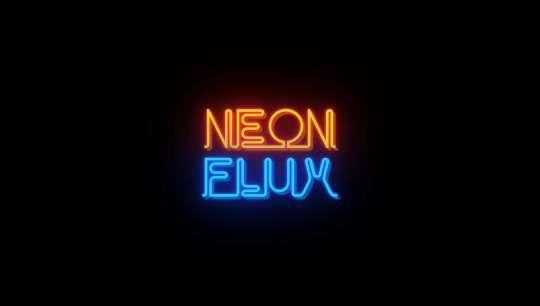
Author Thomas Trinca July 7, 2016Links Just Get The Demo Link How To Download - Article How To Download - Video Made with HTML / CSSAbout a codeNEON FLUXCompatible browsers:Chrome, Edge, Firefox, Opera, SafariDependencies:-

Author Erik Jung February 28, 2016Links Just Get The Demo Link How To Download - Article How To Download - Video Made with HTML / CSS / JavaScriptAbout a codeNEON TEXT-SHADOW EFFECTCompatible browsers:Chrome, Edge, Firefox, Opera, SafariDependencies:-Author Levi Robertson July 12, 2015Links Just Get The Demo Link How To Download - Article How To Download - Video Made with HTML / CSSAbout a codeNEON SIGNCompatible browsers:Chrome, Edge, Firefox, Opera, SafariResponsive:noDependencies:-Author Makan February 24, 2015Links Just Get The Demo Link How To Download - Article How To Download - Video Made with HTML / CSSAbout a codeBLAZING FIRECompatible browsers:Chrome, Edge, Firefox, Opera, SafariResponsive:noDependencies:-Author Nodws June 5, 2014Links Just Get The Demo Link How To Download - Article How To Download - Video Made with HTML / CSSAbout a codeCSS ANIMATED NEON SIGNCompatible browsers:Chrome, Edge, Firefox, Opera, SafariResponsive:noDependencies:-

Author Prima Utama Apriansyah March 6, 2014Links Just Get The Demo Link How To Download - Article How To Download - Video Made with HTML / CSSAbout a codeTYPOGRAPHY TEXT NEONCompatible browsers:Chrome, Edge, Firefox, Opera, SafariResponsive:yesDependencies:- Read the full article
0 notes
Photo

Awesome Neon Text Animation Check out Divinector Youtube Channel For more
#text animation css#css animated neon text effect#animated neon text#neon text#css text animation#css animation tutorial#css animation examples#pure css animation#css animations#divinector
0 notes
Text
Tutorial: Creating a Neon-like Text

Creating a neon-like text is very easy. In general, you only need two properties to make it neon-like - that is by using the color property and text-shadow property.
[DEMO]
Text shadow property is used when you would like to add shadow in your text. There are four values that you need to include inside a text-shadow property which are the h-shadow, the v-shadow, the blur radius, and the color. The third value is the most important since it can help us in creating the neon-effect in our text.
To learn more about text-shadow, click here
How does this works?
Say that you want to decorate your <h1> with such effect, you can simply add the following code:
h1{ /*Your existing styling (if any)*/ color:white; text-shadow:0 0 5px white, 0 0 10px white, 0 0 15px white; }
If you realise, I increased the third value (that is the blur radius) as I repeatedly typed down the text-shadows' values. This will help to create a more vibrant neon-like color as to oppose by using one text-shadows' value with a huge number. In principle,the bigger the blur radius value, the dimmer that shade of color will be. That is why, it is important to build up the shade by repeatedly adding more values to our text-shadow!
You can also change the color of the shade (effect can be seen in the second example [yellow shade] or even the color of the text (effect can be seen in third example [pink text with crimson shade].
How to make it disappear when hovering it?
If you would like to make neon-effect disappear as you hover the text, you can add the following code (assuming that we still want to decorate our <h1> :
h1{ /*Your existing styling (if any)*/ color:white; text-shadow:0 0 5px white, 0 0 10px white, 0 0 15px white; transition:.3s; } h1:hover{ text-shadow:none; OR text-shadow:0 0 transparent; }
By adding the above code, as you hover the text, the text-shadow shall disappear. To make the effect of disappearance to be more fluid, we can add the transition declaration which can be seen above.
How to animate the neon text?
If you would like to add some animation, just add the following code (assuming that we still want to decorate our <h1> :
h1{ /*Your existing styling (if any)*/ color:white; text-shadow:0 0 5px white, 0 0 10px white, 0 0 15px white; transition:.3s; animation:animate 3s infinite; } h1:hover{ text-shadow:none; OR text-shadow:0 0 transparent; } @keyframes animate{ 0%{ text-shadow:0 0 5px white; } 25%{ text-shadow:0 0 5px white, 0 0 10px salmon, 0 0 15px salmon; } 50%{ text-shadow:0 0 5px white, 0 0 10px yellow, 0 0 15px yellow; } 75%{ text-shadow:0 0 5px white, 0 0 10px salmon, 0 0 15px salmon; } 100%{ text-shadow:0 0 transparent; } }
Of course, there are myriad ways of animate such effect, the above effect is what I used to animate the text in the demo. To learn more about the CSS animation, feel free to go to this link.
Hope this tutorial can help you in some ways. Feel free to ask help from me if you have any issue etc.
#theme tutorial#mytutorials#tutorial#Tumblr lets me know that this tutorial has been stuck in my draft since 20.03.21#blog
15 notes
·
View notes
Link
1 note
·
View note
Text
Top Web Design Trends 2019

With continuously evolving trends and tech, there has never been a more exciting time to be a designer.
If 2018 showed us anything, it’s that designers are not afraid to explore the unknown. We witnessed an array of new experiences that pushed the limits of what is possible on the web:
grid-breaking layouts;
colorful gradients;
captivating motion;
and unique illustrations.
One thing we know for sure is that brands aren’t looking to fit in, but to stand out.
So what are top designer doing to make that happen?
Our team of expert designers took a look at the top 10 design trends taking over the web.
Website Design Trends 2019:-
Bright and vibrant colours
For a while, soft tones and monotone had taken over design. However, it seems like this trend is fading away.
This year, users are craving high contrast and vibrant colors.
Take a look at the latest collections in fashion design: bright neons, metallics and angular shapes have made a comeback.
Now more than ever, companies are using bold bright colors to better represent the company brand.
Pro tip: Warmer tones such as purple, blue, golden yellow, and green can help evoke emotion.
Although there was quite the buzz around cinemagraphs in 2018, that trend has slowed down.
As with colors, 2019 videos are bolder and more eye-catching than ever. The key is finding the right balance so your written copy and videos don’t compete for user's attention.
Functionally, videos are more product-focused to help your website visitors understand how your product works and how it will benefit them.
Pro tip: The best videos hook the user in the first few seconds and don’t require sound to be efficient. Use time-lapse videos or sequencing techniques to make your product appear easy to use.
Because of outside influence, we are often asked to add more than we’d like to a design, and our instincts tend to guide our layout into symmetrical grids.
In design though, less is often more and asymmetry can be powerful and eye-catching.
This is precisely why minimalistic asymmetrical layouts are among the most difficult design styles to execute.
Although challenging, the process of eliminating non-essential elements results in a cleaner, more focused design. A firm understanding of layering, proportion, and whitespace is key to this technique.
Pro tip: Achieving this look will require you to work with an experienced developer or use a WYSIWYG website builder like PageCloud. This technique works best for landing pages or smaller websites under 25 pages.
Transitions
Even simple transitions can serve to elevate your design.
Designers are exploring a variety of section-based transitions that can be vertical or horizontal. Plus, with advanced parallax effects, it’s becoming easier for designers to make specific elements or copy stand out on the page.
Pro tip: Regardless of the transition technique, the website must remain intuitive and the user should always feel in control. Your transitions should never distract from the core content.
Micro interactions
User experience experts agree that micro interactions play an important role in user engagement and usability. Taking the time to understand and fine tune very specific interactions can make your website feel alive.
Typically, micro interactions are used on clickable elements like buttons and navigation. However, experienced designers can go far beyond what is shown in the examples above.
The key is to not over-design these effects. Your intention should be to augment the user experience, not making it more complex.
Pro tip: Make a list of the most common interactions on your website and think about how an animation could improve the experience (e.g. Filling out a form)
New ways of displaying website copy
Designers know that a wall of text won’t help visitor engagement.
For years, designers have been using whitespace, line spacing, and contrasting fonts to help users digest the message displayed on a website.
In 2019, designers are playing an even bigger role when it comes to communicating online by:
Working with copywriters and marketers to reduce the amount of text;
Adding visuals to help support fewer words;
Using fonts, layout, style, formatting, and animations to help legibility.
The biggest challenge is getting multiple stakeholders to agree on copy. The easiest way to get concise and powerful copy is by writing more and then reducing down to the essentials, instead of trying to come up with something perfect right away.
Pro tip: When building a template or mockup, we’d recommend adding actual copy in your headlines. If you’re using Lorem Ipsum, the design could fall flat.
Authentic tones and textures
Consumers want to stand behind authentic brands. Period.
In a recent study: “86 percent of consumers said authenticity is important when deciding what brands they like and support”.
Although this isn’t a new trend per se, its pervasiveness in web design is definitely increasing. Incorporating this trend into your designs might be easier than you think.
Here are a few tips:
Use images of real lifestyle occurrences, natural textures, and colours that we find in our everyday lives;
Use the flat lay technique to help visitors see things through your perspective;
Take your own photographs - avoid generic stock images.
Curated visuals
A powerful illustration can communicate volumes and is more versatile than a photograph. Often when teams debate the choice of an image, certain members might favor lifestyle shots while other favor product shots. Illustrations can be a happy medium.
Here are a few additional benefits of curated visuals:
Unique and authentic;
Make abstract concepts easier to understand (like software);
Help reduce the prominence of gender and race when illustrating people;
Avoid showcasing unrelated brands (cars, computers, buildings);
Can quickly portray powerful emotions.
Pro tip: The more you know about your audience and the message you’re trying to convey, the easier it is for your team to curate the proper visual.
Retro / Outline type
Retro vibes have been slowly creeping back into the world of design.
Retro and outlined typography will be one of the most dominant web design trends of 2019. When well-executed, the outlines act as shapes, meaning the type plays a role in boosting your visual composition.
Often times, you will see the outlines interact with other elements of the page such as the background, images, or a simple hover effect.
Pro tip: Although it might be harder from a technical point of view, avoid adding any copy as an image as this will affect your SEO. Use CSS and Javascript to create your styling and effects.
Geometric and organic shapes
Colorful shapes are being used on more and more of the top designed sites this year.
With continued improvements in web design technology, it’s become easier for designers to step outside the grid to express brand identity. Many designers are using circles, triangles, and rotated squares to draw users’ attention and communicate subtle messages about the brand.
Pro tip: Make sure to use shapes that represent your brand. For example, at PageCloud, we use circles for two reasons: 1. We don’t believe in being locked into a grid, typically represented by “squares”. 2. Circles represent the collaboration between designers, developers, and business owners.
Final thoughts
In the end, trends come and go. Some last for decades, while others are simply a flash in the pan. What matters is that you stay true to the brand that you design for.
Choose the trends that best align with company values. If something is said to be “on-trend”, it doesn’t mean that you have to adopt it. You need to choose the trends that are useful for making your designs more effective and impactful.
0 notes
Link
0 notes
Link
https://ift.tt/2L2BBc0
0 notes
Text
Explore 35+ Mesmerizing CSS Glow Effects
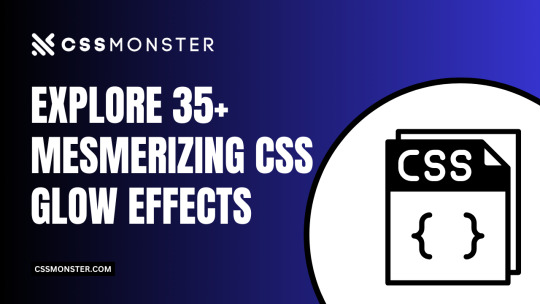
Step into the enchanting world of CSS Glow Effects with our captivating collection. This compilation features a selection of free HTML and pure CSS code examples that showcase the mesmerizing glow effect. Our November 2022 update introduces 13 new items sourced from popular platforms like CodePen, GitHub, and other valuable resources. Glow effects have the remarkable ability to infuse magic and allure into your web design projects. By harnessing CSS properties and animations, these effects create a luminous and radiant appearance, ensuring that elements on your website stand out and effortlessly capture attention. Each code example in this collection has been thoughtfully selected to demonstrate the versatility and creativity of glow effects. Whether you're seeking subtle and elegant glows or vibrant and dynamic glowing animations, our code examples offer a wide spectrum of possibilities to elevate your web design. Empowered by the flexibility of CSS and HTML, these glow effects are lightweight, fast-loading, and highly customizable to match your unique design preferences. Whether your aim is to accentuate buttons, text, images, or backgrounds, our code examples provide a robust foundation for achieving captivating glow effects. Prepare to illuminate your design with this hand-picked collection of CSS glow effect code examples, and transform your website into an enchanting visual masterpiece.
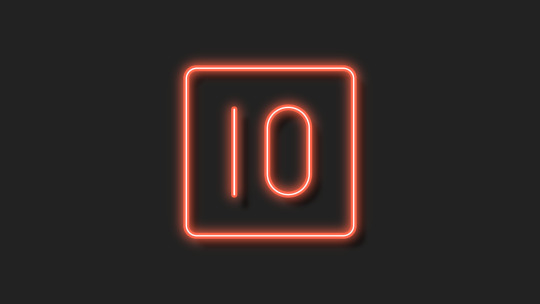
Author Lynn Fisher October 21, 2022 Links Demo and Code Download Made with HTML / CSS (Stylus) About a Code CSS Neon Effect: Single Div Magic Experience the enchantment of a singular animation detail—a dazzling neon effect crafted with just one div. Dive into the creative possibilities of this unique visual enhancement to elevate your web design. Compatible browsers: Chrome, Edge, Firefox, Opera, Safari Responsive: yes Dependencies: - Author Ashton October 14, 2022 Links Demo and Code Download Made with HTML / CSS About a Code Glowing Button Effect Elevate your web buttons with a captivating singular animation detail—a button that glows, adding an interactive and eye-catching element to your web design effortlessly. Explore this creative effect to enhance your website's aesthetics and user experience. Compatible browsers: Chrome, Edge, Firefox, Opera, Safari Responsive: yes Dependencies: - Author Ward Larson March 14, 2022 Links Demo and Code Download Made with HTML / CSS (Less) About a Code Background-Based Image Glow Effect Elevate your web design with a singular animation detail—an enticing glow effect applied to images using the background property. Explore creative ways to enhance your website's visuals and captivate your audience with this unique visual element. Compatible browsers: Chrome, Edge, Firefox, Opera, Safari Responsive: no Dependencies: - Author Ashton February 26, 2022 Links Demo and Code Download Made with HTML / CSS About a Code Menu Hover Glow" Add a touch of magic to your web menu with a singular animation detail—an enchanting hover glow effect. Explore this creative enhancement to captivate your website's visitors and provide an engaging user experience. Compatible browsers: Chrome, Edge, Firefox, Opera, Safari Responsive: no Dependencies: -
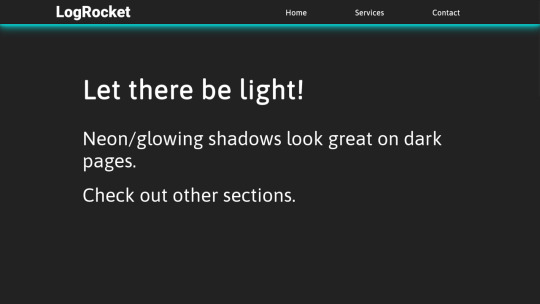
Author Oscar-Jite January 21, 2022 Links Demo and Code Download Made with HTML / CSS About a Code Neon Shadow Effect Elevate your dark-themed web pages with a mesmerizing singular animation detail—a neon/glowing shadow effect. Discover how to create this captivating visual enhancement and add a touch of brilliance to your web design. Compatible browsers: Chrome, Edge, Firefox, Opera, Safari Responsive: yes Dependencies: - Author Abdullah Türkmen November 3, 2021 Links Demo and Code Download Made with HTML / CSS (SCSS) About a Code CSSMONSTER: Singular CSS Animation Explore a wide range of captivating CSS animations on CSSMONSTER, each carefully crafted to bring life to your web elements with style and creativity. Compatible browsers: Chrome, Edge, Firefox, Opera, Safari Responsive: no Dependencies: -

Author Tanya June 23, 2021 Links Demo and Code Download Made with HTML / CSS About a Code 3D Glowing Keyboard (HTML & CSS) Create a captivating 3D glowing keyboard effect using HTML and CSS with our tutorial. Dive into the world of CSS animations and bring your web design to life. Compatible browsers: Chrome, Edge, Firefox, Opera, Safari Responsive: no Dependencies: - Author Kodplay April 30, 2021 Links Demo and Code Download Made with HTML / CSS About a Code Glowing Gradient Glassmorphism Card Create a mesmerizing Glowing Gradient Glassmorphism Card with this singular animation detail from CSSMONSTER. Elevate your web design with this stunning CSS animation. Compatible browsers: Chrome, Edge, Firefox, Opera, Safari Responsive: yes Dependencies: - Author Jon Kantner July 29, 2020 Links Demo and Code Download Made with HTML (Pug) / CSS (SCSS) About a Code Glowing Slinky Animation Experience the mesmerizing "Glowing Slinky" animation on CSSMONSTER. This unique CSS animation showcases a looping glow-in-the-dark slinky in action. Watch the enchanting glow come to life! Compatible browsers: Chrome, Edge, Firefox, Opera, Safari Responsive: yes Dependencies: - Author rgembalik April 27, 2020 Links Demo and Code Download Made with HTML / CSS (SCSS) About a Code Glowing Light Circle Discover a captivating singular CSS animation detail that brings a glowing light circle to life. Explore this mesmerizing effect and elevate your web design with CSSMONSTER's collection of 90+ CSS animations. Compatible browsers: Chrome, Edge, Firefox, Opera, Safari Responsive: no Dependencies: - Author wojtek March 31, 2020 Links Demo and Code Download Made with HTML / CSS (SCSS) About a Code CSS Animation: Gradient Underglow Explore a captivating CSS animation featuring a stunning gradient underglow effect on CSSMONSTER. Dive into the details of this singular animation, perfect for adding a touch of magic to your web design. Compatible browsers: Chrome, Edge, Firefox, Opera, Safari Responsive: yes Dependencies: - Author JoshuaDavids March 17, 2020 Links Demo and Code Download Made with HTML / CSS About a Code Gradient Glowing Button Add a touch of magic to your website with our Gradient Glowing Button CSS animation. Elevate your user experience with this captivating singular animation detail that will captivate your audience. Compatible browsers: Chrome, Edge, Firefox, Opera, Safari Responsive: no Dependencies: -

Author Dave Brogan November 27, 2019 Links Demo and Code Download Made with HTML / CSS (SCSS) About a Code Neon Glow Triangle Create a striking neon glow effect on a triangle shape using CSS. This animation employs drop shadows and clip-path for a captivating visual display. Compatible browsers: Chrome, Edge, Firefox, Opera, Safari Responsive: yes Dependencies: - Author Sathya November 2, 2019 Links Demo and Code Download Made with HTML / CSS (SCSS) About a Code Glowing Gradient Text Create eye-catching text effects with our "Glowing Gradient Text" CSS animation. Elevate your web design with a captivating blend of gradients and glowing text, all in a singular animation detail that will make your content stand out. Compatible browsers: Chrome, Edge, Firefox, Opera, Safari Responsive: no Dependencies: - Author quangdao September 14, 2019 Links Demo and Code Download Made with HTML / CSS About a Code Card Glow Effect Add a captivating outer glow effect to your cards with this CSS animation. Elevate the visual appeal of your website or app with a subtle yet eye-catching glow around your content. Compatible browsers: Chrome, Edge, Firefox, Opera, Safari Responsive: yes Dependencies: fontawesome.js Author Keely May 31, 2019 Links Demo and Code Download Made with HTML / CSS About a Code Glowing Scan Lines Experience the mesmerizing effect of our singular CSS animation, "Glowing Scan Lines." Watch as vibrant lines come to life, creating an enchanting visual experience on CSSMONSTER. Compatible browsers: Chrome, Edge, Firefox, Opera, Safari Responsive: yes Dependencies: - Author Kevin Miranda May 20, 2019 Links Demo and Code Download Made with HTML / CSS (SCSS) About a Code Neon Glow Buttons Explore a single CSS animation that brings glass-like neon glow to buttons. This effect includes text gradients and box-shadows, all achieved using CSS. Compatible browsers: Chrome, Edge, Firefox, Opera, Safari Responsive: no Dependencies: - Author Jesper Lauridsen May 7, 2019 Links Demo and Code Download Made with HTML / CSS About a Code Hover-Glow Gradient Buttons Create stunning gradient color buttons that come to life with a captivating glow effect on hover. Elevate your website's interactivity with this singular animation detail. Compatible browsers: Chrome, Edge, Firefox, Opera, Safari Responsive: no Dependencies: - Author Ana Tudor February 26, 2019 Links Read the full article
0 notes
Photo

Simple text animation css
#css glowing text#css text effects#animation#latest css animations#simple text animation css#text animation css#css animated neon text effect#text effect#html css#tutorial#youtube videos#youtube#css tutorial#html tutorial
0 notes
Video
youtube
Hướng dẫn cách tạo hiệu ứng chữ trong After Effect
hiệu ứng chữ trong premiere, hiệu ứng chữ trong after effect, hiệu ứng chữ photoshop, hiệu ứng chữ galaxy, hiệu ứng chữ trong proshow, hiệu ứng chữ trong ai, hiệu ứng chữ trong word, hiệu ứng chữ trong photoshop, hiệu ứng chữ đẹp, hiệu ứng chữ after effect, hiệu ứng chữ aegisub, hiệu ứng chữ anime, hiệu ứng chữ là gì, hiệu ứng chữ trong adobe premiere
hiệu ứng chữ trong aegisub, hiệu ứng chữ bạc, hiệu ứng chữ bằng proshow producer, hiệu ứng chữ bóng đổ, hiệu ứng chữ bằng photoshop, hiệu ứng chữ bánh quy, tạo hiệu ứng chữ bay trong powerpoint, hiệu ứng chữ tan biến, hiệu ứng chữ đổ bóng trong photoshop, hiệu ứng chữ chạy, hiệu ứng chữ css, hiệu ứng chữ chạy trong html, hiệu ứng chữ chạy trong proshow producer, hiệu ứng chữ css đẹp, hiệu ứng chữ chạy trong camtasia, hiệu ứng chữ chạy trong powerpoint 2007, hiệu ứng chữ chạy trong video, bình bột có hiệu ứng chữa cháy như thế nào, bình co2 có hiệu ứng chữa cháy như thế nào, download hiệu ứng chữ trong photoshop, download hiệu ứng chữ trong proshow producer, download hiệu ứng chữ đẹp, download hiệu ứng chữ photoshop, chạy hiệu ứng từng dòng chữ trong powerpoint, download hiệu ứng chữ, hướng dẫn làm hiệu ứng chữ chạy trong camtasia 9, hướng dẫn làm hiệu ứng chữ chạy trong camtasia 8, hiệu ứng chữ đẹp trong photoshop, hiệu ứng chữ đánh máy, hiệu ứng chữ đẹp trong ai, hiệu ứng chữ đổi màu trong powerpoint, hiệu ứng chữ đánh máy trong premiere, hiệu ứng chữ đẹp trong premiere, hiệu ứng chữ đánh máy proshow producer, hiệu ứng chữ ephoto 360, hiệu ứng chữ text effect, hiệu ứng chữ trong excel, hiệu ứng chữ galaxy 2, hiệu ứng gõ chữ after effect, hiệu ứng chữ đẹp trong after effect, hiệu ứng chữ glow, hiệu ứng chữ glow trong word, hiệu ứng chữ gold, hiệu ứng chữ gạch ngang, hiệu ứng chữ galaxy cánh thiên thần, hiệu ứng gõ chữ trong premiere, hiệu ứng chữ html, hiệu ứng chữ hoa, hiệu ứng hiện chữ trong premiere, hiệu ứng chữ trong html, tạo hiệu ứng chữ html, hiệu ứng xuất hiện chữ trong premiere, hiệu ứng xuất hiện chữ trong powerpoint, hiệu ứng chữ illustrator, hiệu ứng chữ ký, hiệu ứng chữ trong illustrator, hiệu ứng chữ trong indesign, hiệu ứng chữ trong imessage, hiệu ứng chữ đẹp illustrator, hiệu ứng chữ cho iphone, hiệu ứng chữ nổi trong illustrator, hiệu ứng chữ kim loại, hiệu ứng chữ kim loại sáng xanh, hiệu ứng chữ kim loại bạc, hiệu ứng chữ ký đặc biệt, hiệu ứng chữ kim cương, hiệu ứng chữ khói trong photoshop, hiệu ứng khắc chữ trong photoshop, hiệu ứng chữ lửa, hiệu ứng chữ lửa cháy trong photoshop, hiệu ứng chữ lửa trong photoshop cs6, hiệu ứng chữ lá, hiệu ứng chữ lửa photoshop, hiệu ứng viết chữ lên ảnh, hiệu ứng chữ mầm ánh sáng, hiệu ứng chữ mạ vàng, hiệu ứng chữ màu sắc, hiệu ứng chữ màu tím, hiệu ứng màu chữ, tạo hiệu ứng chữ mạ vàng trong illustrator, tạo hiệu ứng chữ mầm ánh sáng, hiệu ứng chữ như đang gõ bàn phím trong premiere, hiệu ứng chữ neon, hiệu ứng chữ nổi trong corel, hiệu ứng chữ nhấp nháy trong powerpoint 2010, hiệu ứng chữ nổi trong photoshop, hiệu ứng chữ nhấp nháy trong powerpoint, hiệu ứng chữ nhảy múa trong powerpoint, hiệu ứng chữ nhấp nháy trong premiere, hiệu ứng chữ online, tạo hiệu ứng chữ online, hiệu ứng chữ gold online, tạo hiệu ứng chữ online đẹp, hiệu ứng chữ trong photoshop online, tạo hiệu ứng chữ lửa online, tạo hiệu ứng chữ nham thạch online, viết chữ hiệu ứng galaxy online, tạo hiệu ứng ô chữ trong powerpoint, làm hiệu ứng ô chữ trong powerpoint, cách làm hiệu ứng ô chữ trong powerpoint, hiệu ứng chữ premiere, hiệu ứng chữ powerpoint, hiệu ứng chữ pts, hiệu ứng chữ psd, hiệu ứng chữ powerpoint 2007, hiệu ứng chữ phát sáng trong illustrator, hiệu ứng chữ phát sáng trong photoshop, powerpoint hiệu ứng chữ, powerpoint cách làm hiệu ứng chữ, powerpoint 2010 tạo hiệu ứng chữ, hiệu ứng chữ rơi trong powerpoint, hiệu ứng rơi chữ trong powerpoint 2007, tạo hiệu ứng chữ rơi trong powerpoint 2010, tạo hiệu ứng chữ rơi trong powerpoint, hiệu ứng chữ fill red, cách tạo hiệu ứng chữ rơi trong powerpoint 2010, cách làm hiệu ứng chữ rơi trong powerpoint, cách tạo hiệu ứng chữ rơi trong powerpoint 2007, hiệu ứng chữ sáng, hiệu ứng chữ sấm sét, hiệu ứng chữ sinh nhật, hiệu ứng chữ sao, hiệu ứng chữ sub, hiệu ứng chữ trong sony vegas, hiệu ứng chữ trong camtasia, hiệu ứng chữ trong corel, hiệu ứng chữ thép, hiệu ứng chữ viết, hiệu ứng chữ viết tay, hiệu ứng chữ video, hiệu ứng chữ viết tay trong premiere, hiệu ứng chữ vàng trong photoshop, hiệu ứng chữ viết chữ lên ảnh, hiệu ứng chữ viết tay trong powerpoint, hiệu ứng chữ viết tay trong after effect, hiệu ứng chữ xước, hiệu ứng từng chữ xuất hiện trong powerpoint, hiệu ứng chữ trong corel x7, hiệu ứng xuất hiện chữ trong sony vegas, hiệu ứng xuất hiện chữ trong aegisub, hiệu ứng chữ tình yêu, hiệu ứng chữ powerpoint 2010, hiệu ứng chữ powerpoint 2003,
0 notes
Text
SVG Filter Resources and Demos
If you’ve used CSS, you might have worked with CSS filters before. Sadly, these are somewhat limited, so you’ll often need to break out Photoshop to get the effect you’re looking for. That’s where SVG filters come in!
SVG filters are simply effects that can be applied to images and even text, but you can do much more than is possible with CSS. Blurs, drop shadows, animations, and other effects that you can often only find in advanced graphics editing programs are all available to you.
Ready to learn? These resources, demos, and tutorials will teach you to use these super helpful filters.
SVG Filters 101
For those looking to learn SVG filters, this page is the best place to start. Codrops introduces you to SVG filters with its helpful online tutorial. It’s not a short read, but by the end, you should have a basic understanding of SVG filters and be ready to apply them on your own site!
The Art Of SVG Filters And Why It Is Awesome
This tutorial gets a bit more into the meat of things, showing you primarily how to style text with filters. There’s code for lighting effects, noise, strips, outlines, and all sorts of other neat effects. This normally takes a fair bit of skill with outside programs to get it right, but you can do it just with some lines of code.
Stranger Things Logo in SVG
Here’s a cool example of what you can pull off with these filters. This “Stranger Things” logo is rendered in nothing but SVG, complete with the spooky flicker effect and neon lighting.
Image Distortion Effects with SVG Filters
Looking for a cool image distortion effect? Three interesting hover effects are showcased here, along with a few tutorials so you can learn to create your own.
SVG Filters Playground
This is a tremendous resource for new programmers. Here’s a sandbox for you to test out and play with various SVG filters, applied to both images and text! And if you like the effect you made, you can even copy it and try it on your own site.
Using SVG to Create a Duotone Effect on Images
Duotone images are quite popular thanks to Spotify, but you don’t need to learn how to use gradient maps to create one. Just pop in this code and you can create your own gorgeous duotone images!
Gooey Text Background With SVG Filters
The “gooey” filter is used to create a blob-like object similar to a cell. You can also use it to make a rounded background for your text. And the best part is, it’s a dynamic filter that changes to fit the text size!
Ripple (SVG Filter + CSS)
Here’s a weird, colorful ripple effect made with a combination of SVG and CSS! It might make a great background or banner for part of a webpage. Here’s the magic: it’s just a bunch of straight, rotating lines with a displacement map filter.
Image Transitions Using SVG Filters
Sick of boring blurs and slides in image transitions? Here’s something more interesting: a dynamic dissolve transition effect that cycles between multiple images.
Motion Blur Effect Using SVG Filters
Another cool transition effect, this one is a slider that applies a motion blur and squishes the image as it transitions. No more simple sliders; make your site stand out with a pleasing animation.
Mastering SVG Filters
For web designers and developers, it’s important to always be learning new skills. SVG filters can save a lot of time that might have been spent in a graphics editing program. Instead, just pop in some code and you have a professional image filter effect – simple as that!
Now that you’re a master of SVG filters, it’s time to get out there and start designing a beautiful website.
from Web Designing https://1stwebdesigner.com/svg-filter-resources-and-demos/
0 notes
Link
0 notes
Text
SVG Filter Resources and Demos
If you’ve used CSS, you might have worked with CSS filters before. Sadly, these are somewhat limited, so you’ll often need to break out Photoshop to get the effect you’re looking for. That’s where SVG filters come in!
SVG filters are simply effects that can be applied to images and even text, but you can do much more than is possible with CSS. Blurs, drop shadows, animations, and other effects that you can often only find in advanced graphics editing programs are all available to you.
Ready to learn? These resources, demos, and tutorials will teach you to use these super helpful filters.
SVG Filters 101
For those looking to learn SVG filters, this page is the best place to start. Codrops introduces you to SVG filters with its helpful online tutorial. It’s not a short read, but by the end, you should have a basic understanding of SVG filters and be ready to apply them on your own site!
The Art Of SVG Filters And Why It Is Awesome
This tutorial gets a bit more into the meat of things, showing you primarily how to style text with filters. There’s code for lighting effects, noise, strips, outlines, and all sorts of other neat effects. This normally takes a fair bit of skill with outside programs to get it right, but you can do it just with some lines of code.
Stranger Things Logo in SVG
Here’s a cool example of what you can pull off with these filters. This “Stranger Things” logo is rendered in nothing but SVG, complete with the spooky flicker effect and neon lighting.
Image Distortion Effects with SVG Filters
Looking for a cool image distortion effect? Three interesting hover effects are showcased here, along with a few tutorials so you can learn to create your own.
SVG Filters Playground
This is a tremendous resource for new programmers. Here’s a sandbox for you to test out and play with various SVG filters, applied to both images and text! And if you like the effect you made, you can even copy it and try it on your own site.
Using SVG to Create a Duotone Effect on Images
Duotone images are quite popular thanks to Spotify, but you don’t need to learn how to use gradient maps to create one. Just pop in this code and you can create your own gorgeous duotone images!
Gooey Text Background With SVG Filters
The “gooey” filter is used to create a blob-like object similar to a cell. You can also use it to make a rounded background for your text. And the best part is, it’s a dynamic filter that changes to fit the text size!
Ripple (SVG Filter + CSS)
Here’s a weird, colorful ripple effect made with a combination of SVG and CSS! It might make a great background or banner for part of a webpage. Here’s the magic: it’s just a bunch of straight, rotating lines with a displacement map filter.
Image Transitions Using SVG Filters
Sick of boring blurs and slides in image transitions? Here’s something more interesting: a dynamic dissolve transition effect that cycles between multiple images.
Motion Blur Effect Using SVG Filters
Another cool transition effect, this one is a slider that applies a motion blur and squishes the image as it transitions. No more simple sliders; make your site stand out with a pleasing animation.
Mastering SVG Filters
For web designers and developers, it’s important to always be learning new skills. SVG filters can save a lot of time that might have been spent in a graphics editing program. Instead, just pop in some code and you have a professional image filter effect – simple as that!
Now that you’re a master of SVG filters, it’s time to get out there and start designing a beautiful website.
from 1stWebDesigner http://bit.ly/2W1pZJd
SVG Filter Resources and Demos Read more on: The Simply PSD Blog
from http://bit.ly/2W5GhB3
0 notes
Text
CSS Text Effects: 116 Cool Examples That You Can Download
You came here for some really cool CSS text effects that will help you make amazing web typography for your websites.
In order to successfully give a website a look that is more visually impressive, designers always concentrate on placing more emphasis upon typography that is both stylish and neat in nature.
These same designers used to depend upon programs such as Photoshop to accomplish this; however, since CSS3 was implemented and supported by most browsers, things changed a lot.
You should already be seeing advanced CSS font effects on various modern websites.
These kinds of effects are becoming very popular very quickly in terms of becoming a great trend in web design.
These can also be achieved with pure CSS, which is perhaps the greatest thing about these kinds of web typography effects.
CSS3 is considered to be a true revolution when it comes to web development. The new properties contained in CSS3 allow developers to visually enhance their designs in such a way that is not only impressive in a visual sense, but is also quick and easy.
Web typography is one major thing that has dramatically changed with CSS3. You can make your design look attractive with typography and make everything visually appealing.
When it comes to web design, CSS will help you to obtain many different font effects, including using such effects as animation and clipping to spice things up a bit.
To help further illustrate this, we’ve put together a list of effects that are visually stunning and beautiful, all of which are made possible through CSS, and some of them with a little bit of Javascript as well.
Table of contents
Animated CSS text effects
CSS Shadow text effects
3D CSS text effects
CSS text background
CSS hover text effects
CSS glitch text effects
Cool CSS text effects
CSS animated text effects
Text animation
The second one of these CSS text effects is from Yoann Helin. He created in CSS this effect that you may have seen on a lot of portfolio and presentation websites.
Line text.
Animated text with HTML, CSS and JavaScript.
COSMOS
While this CSS text effect isn’t the most useful one, it still is impressive.
Here’s what the author used:
vw, vh, vmin units for responsiveness
flexbox to center everything
multiple box-shadows for the stars
keyframes animation for the planets
transform to rotate the planets
[webkit] Animated “text-shadow” pattern
Uses -webkit-background-clip: text & linear-gradient to simulate striped text shadow.
Animated signing of signature (SVG paths)
Use this pen to animate writing a signature with SVG stroke-dashoffset/stroke-dasharray and CSS transitions.
SVG Path animated Text
Animated the text “Design” based on one SVG path. Click to toggle animation.
Animated text fill with svg text practice
Animated text fill with HTML(Pug), CSS(SCSS) and SVG.
Animated text with Snapsvg
Work with this feels like an old good Flash :)
Vertically rotating text css [FORK] w/ browser prefixes
Vertically rotating text with HTML and CSS.
Rotating text
HTML, CSS and JavaScript rotating text.
#Codevember 3D Quote Rotator
Using GreenSock and the SplitText plugin to create a 3D text effect.
Impossibly Tipsy
Interesting effect for text.
Foggy text effect
Cinematic intro text effect (Webkit only – text mask). This is experimental, but still had to include it among these CSS effects.
webdev series – Colorful text animation #updated
Fluid and configurable colorful text animation module made with SCSS.
CSS Text filling with water
The next one of these CSS text effects is a text filling with water animation, for preloaders and such.
GSAP Text Animation
Text effect using Greensock.
Wave text effect (with SVG/blend mode)
Wave text effect with HTML and CSS.
Shattering Text Animation
GSAP text animation. SVG path shattering. Slow motion on hover.
Squiggly Text
Squiggly text experiment with SVG filters.
Animated Headlines
A collection of animated headlines, with interchangeable words that replace one another through CSS transitions.
Text Animation: Montserrat
HTML and CSS text animation.
Shaded Text
Shaded text, a SVG + CSS3 experiment about animated shadows. It isn’t optimized for mobile devices… yet.
Animating SVG text
HTML, CSS and SVG animating text.
text color draw
Path drawing of text using greensock’s drawSVG plugin.
Pure CSS Text Animation
HTML and CSS text animation.
Animated text fill
Fill your text with animated background images – no JavaScript required.
Bubbling Text Effect
A jQuery powered example of how you can create a bubbling effect on a HTML heading. The bubbles appear as though they’re coming from behind the text, and then fade out and are removed.
Smoky Text
Combining text-shadow and CSS transforms (especially skew) for a smoky (or smokey?) effect.
jquery break/animate warping text paragraph example
HTML, CSS and JavaScript break/animate warping text paragraph example.
Animated wave clipped by text
Animated wave inside text with svg. Image in the background and gradient filling the wave.
(cool) text effect
Animated text with GIF image.
Untitled
Animated text with HTML, CSS and JS.
Splitted text reveal
HTML, CSS and JavaScript splitted text reveal.
Onion Skinning Text Morphing
Onion skinning text morphing in HTML/CSS/JS.
Text-Shadow Animate
Text-Shadow animate with HTML and CSS.
SVG video mask on text
SVG video mask on text.
GSAP text reveal animation
GSAP text reveal animation.
SVG text animation
Nice SVG text animation.
CSS Only Random Text Transform (Animated)
Generate random text transformation using CSS only.
Silent Movie Text Effect
Movie text effect with canvas.
CSS TEXT REVEALING ANIMATION
Pure CSS text revealing animation.
Letter Animation
Animating letters with CSS.
Text Line Animation
Nice text line animation with TweenMax.js.
Helo!
Click to re-draw! Mapping sprites to text is always fun.
CSS only Frozen text
CSS only frozen text effect with background-clip, blend modes and gradient text.
letters effect
Letters effect on scroll.
Masking Path Animation
Sometimes simple is just as effective as complex.
Handwriting Animation (SVG + CSS)
SVG and CSS handwriting animation. In order to optimize the SVG for animation, the graphic was chopped up into smaller pieces. This was done primarily to prevent path elements from overlapping with unrelated clipPath elements, but also allowed finer control over the animation. All of the animated path elements were exported from Adobe Illustrator and fine-tuned with code.
Animated Text Gradient
Nice animated text with gradient.
CSS Shadow text effects
CSS Dashed Shadow
Pure css hipster-ish typographic dashed shadow.
Hit The Floor Text Effect
CSS3 text-shadow effects
HTML and CSS3 text-shadow effects.
Long Shadow Gradient Mixin
A Sass (Scss) Mixin to quickly generate long shadow gradients. Suitable for both ‘text-shadow’ and ‘box-shadow’.
CSS Text Shadow
Taking a stab at a Lynda.com tutorial. CSS: Advanced Typographic Techniques using lettering.js
Text-Shadow
HTML and CSS text-shadow.
Awesome Text-Shadow
Awesome text-shadow with CSS3.
Shadow Parallax • Reactjs
Move your Mouse and Play words. Written by React, ES6, Babel transpiler.
Neon text-shadow effect
9 neon CSStext-shadow effects.
Styling Text with SVG (Second Shadow)
Styling text with SVG.
Pretty shadow
Pretty shadow with HTML and CSS.
Text-shadow
Pure CSS text shadow.
Fancy text shadow
Fancy text shadow.
Groovy CSS Effect
1960’s font effect using CSS text-shadow property along with SASS function and mixins to keep code DRY.
3D CSS text effects
3d Text effect – mousemove
Nice 3D Text effect with jQuery mousemove.
3D extrude text effect- CSS only
HTML and CSS 3D extrude text effect.
CSS Text Stroke | CSS Text Border – Infinite effect only with #CSS #html5
Change the text to see the animation again.
3D CSS Typography
Single element, multi coloured 3d text effect
Single element with multi coloured text and 3D text shadow effects. Just playing around with different CSS properties to create fun text effects.
Only SS: Text Wave
Only CSS text wave.
Skewed and Rotated Text
Text with CSS skew() and rotate().
3d text marquee effects
3D text marquee effects.
CSS text background
-webkit-background-clip:text CSS effect
Use -webkit-background-clip: text and -webkit-fill-text-color : transparent to apply a background to a text on webkit browser.
Set a color fallback for other browser.
Background clipping
Text background clipping.
SVG Knockout Text with Video Background
This demo explores creating knockout text/paths in SVG and looping a YouTube video as the fill.
SVG text mask
Gooey text background with SVG filters
Example of using a gooey SVG filter to create smooth edges around inline text with a background.
Moving Cloud Text | HTML + CSS
Moving cloud text with HTML and CSS.
CSS Attempts at text with inline skewed background
Using skew is only rendered if the item is display: block or inline-block. Some of these look the same on a wide viewport but fail differently as the viewport width is decreased.
CSS hover text effects
Opening type
Efek Typography Text Neon part 1
Text design (typography) with neon effect.
Text-mask background moving on MouseMove – v2
Trying the new feature “background-clip: text”, with background moving.
Peeled Text Transforms
This pen shows text that looks like it is peeled of the page. It has a smooth animation when hovered.
Happy Text
HTML and CSS happy text effect.
Animated highlighted text
The idea is simple, it make used of linear gradient and transition.
3d hover text effect
HTML, CSS and JavaScript 3d hover text effect.
CSS Perspective Text Hover
An experiment using webfonts in combination with CSS 3D transform tools.
Focus Text Hover Effect | HTML+ CSS + jQuery
Hover CSS effect for text.
Animated underlines
Demo of an animated underline effect. Pure CSS animation.
How do I get a custom colored underline that will span multiple lines?
Pretty underline hover effect.
Simple CSS Hover Effect using Sass Loops
Simple little hover animation. Sass loops make staggering animation delays really easy to do…you can get a lot of mileage out of them.
Spring Text Hover Effect
Just playing around with effects for buttons and thought this was pretty cool.
Blended text layers
Content generated with JS.
CSS glitch text
Colorful Glitchy 404
CSS glitched text by skew
HTML and CSS glitched text by skew.
CSS-Only Glitch Effect
Glitch sort of effect with CSS animation.
Glitch
Glitch text with HTML and CSS.
Glitchy Text
Glitchy text with HTML and CSS(SCSS).
Glitch Text
HTML(Pug) and CSS(SCSS) glitch text.
Glitched Text (study of The Verge)
HTML, CSS and JavaScript glitched text.
SVG Glitch
VHS text
VHS text with HTML, CSS and JavaScript.
Psycho Glitch (CSS variables & @keyframes)
The “glitch” effect, recreated with animated CSS custom properties. Pure CSS.
Simple text glitch
Pure CSS simple text glitch.
Cool CSS text effects
Slashed CSS Effect
Elastic stroke CSS + SVG
The first one of these cool CSS text effects comes from Yoksel. She chose an amazing color scheme for this beautiful CSS text animation.
SVG Text: Animated Typing
HTML, CSS and SVG animated typing.
Text typing thingamy
HTML, CSS and JavaScript text typing thingamy.
Futuristic Resolving/Typing Text Effect feat. GLaDOS
Futuristic resolving/typing text effect usually found in game or movie cut scenes to reveal text on screen.
Transmission: Glowing Text Animation
A little glowing text animation. First, some JS to wrap each letter in a span. Then a keyframe animation, with animation-delay mixin, lights up each letter in succession.
Text Scramble Effect
A little text decoding/scramble effect.
Kinetic Type with Greensock
Kinetic Type with HTML, CSS and JavaScript (Greensock).
LOVE Text Effect
Scrambled text effect inspired by the award winning Science Fiction film “LOVE”.
Auto Typing Text (function)
Auto typing text with HTML, CSS and JavaScript.
Typing Text
HTML, CSS and JavaScript typed text.
Typing Effect
Typing effect for text made with a simple JQuery function. Simply call the function with the element you wish to animate as the first argument and the animation speed as the second argument.
If you liked this article with CSS text effects, you should also check out these articles:
CSS And Javascript Animation Libraries To Create Awesome Effects
CSS Animation Examples That You Will Like
23 Of The Best CSS And HTML Frameworks Available To Download
The post CSS Text Effects: 116 Cool Examples That You Can Download appeared first on Design your way.
from Web Development & Designing https://www.designyourway.net/blog/web-and-mobile-design/yes-you-can-actually-make-these-text-effects-in-css/
0 notes